|
In some of the 3D slicing softwares, you will find there is a function called Vase Mode. This function is useful when you want to make a container quickly. Today we are going to talk about this function. Vase mode function is to transform your solid 3D model into a container. When you activate the Vase Mode function, the top solid layers and the infill of the 3D model will not be printed out, which means the solid 3D model will become a container as shown below: Let's have a look how the Vase mode setting will affect the 3D model after activating this setting in the Flashforge's Flashprint Other article
Göran Ahlberg
7/3/2017 03:14:36
Hi Susie, try:
Baumix
21/5/2017 19:58:47
How can I prevent the bottom layer to be printed in Vase Mode? I would appreciate to be able to set the "Bottom Solid Layers" to 0 when using Vase Mode ...
Jonathan
24/7/2017 19:57:49
Yes, I would like to have that function too.
Flashforge HK
25/7/2017 06:57:28
Right now the bottom layer has to be set at least 1 layer
Michael Dennison
4/4/2020 21:38:41
I take it that "Vase Mode" has now been removed from Flashprint" :-(
Alexandre Soria
12/7/2020 04:36:20
It's just really hidden. Go to: Comments are closed.
|
BlogArchives
June 2022
Categories |


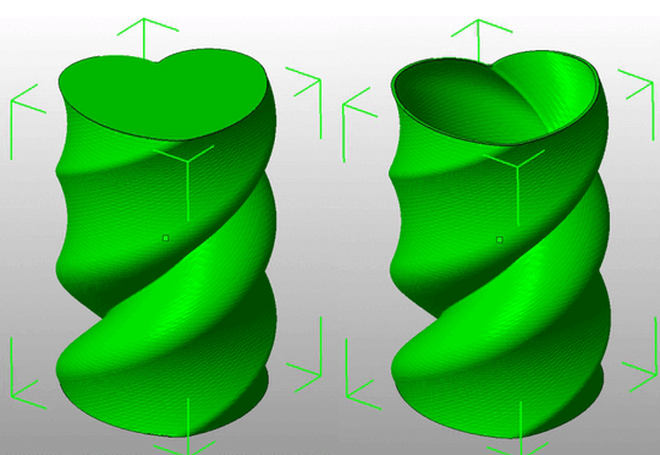
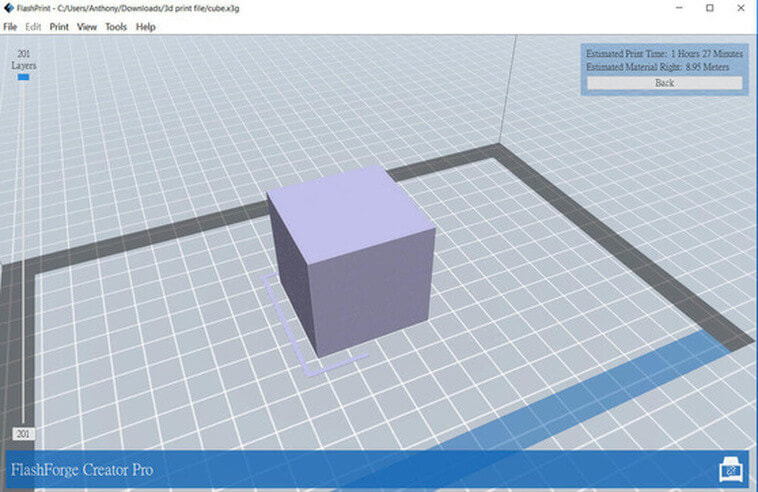
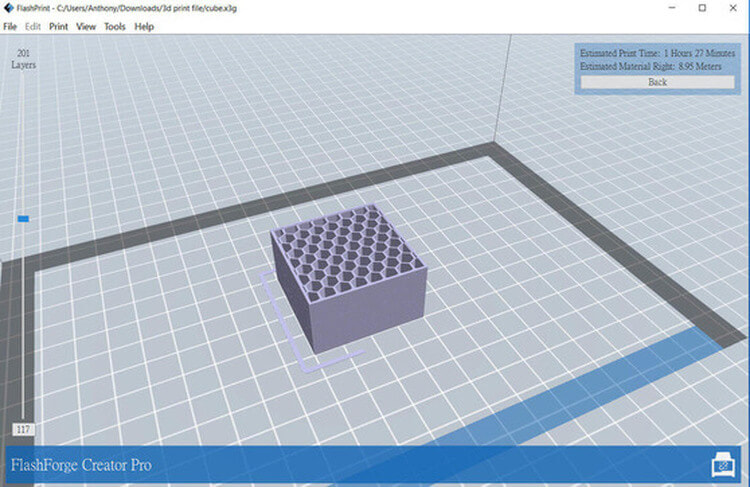
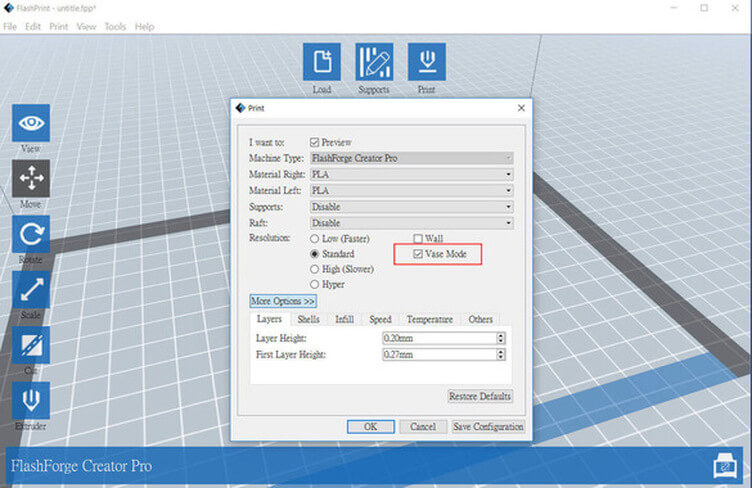
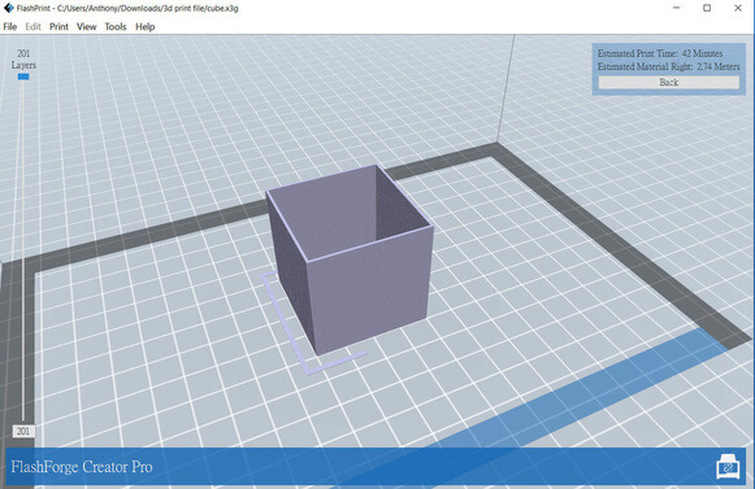

 RSS Feed
RSS Feed