After finished the print setting in the 3D slicing software, people would generally want to know in advance how the printout will look like, and the function "Layer View" can meet the need to some extent.
Layer View mode actually allows people to examine the model layer by layer in the 3D slicing software.
If the model itself has a problem , under the layer view mode, the user may be able to see some blank area on the 3D model, which means the 3D model has a problem, leading to be unable to do 3D slicing. In this case you need to amend the 3D model in the 3D modeling software.
The following shows how to use the Layer View mode in the Flashforege' s 3D slicing software Flashprint:
Other article:

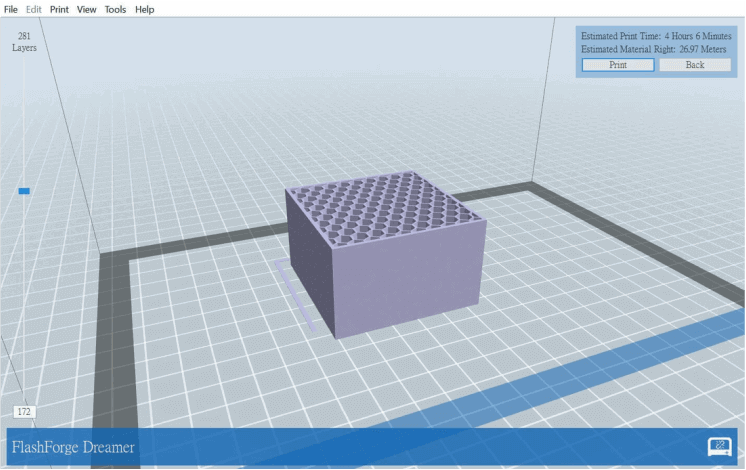
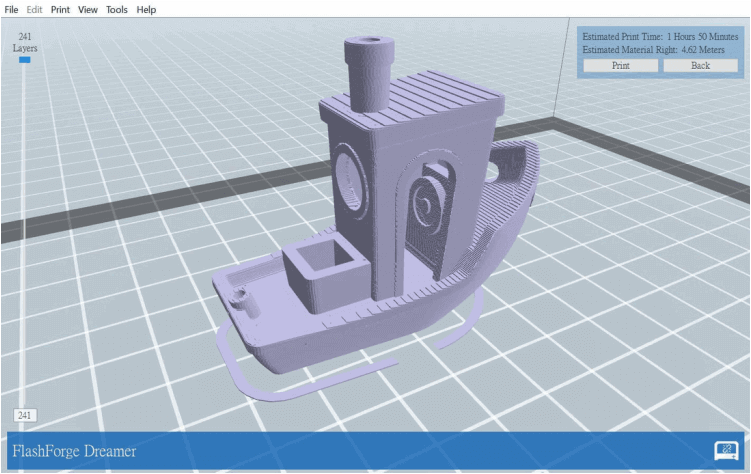
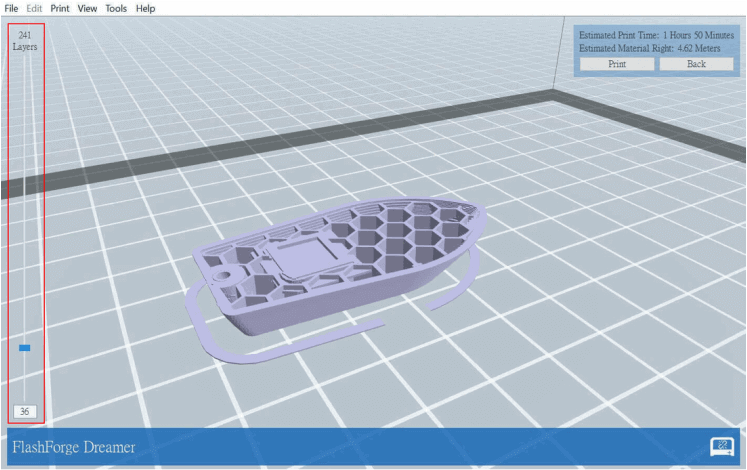
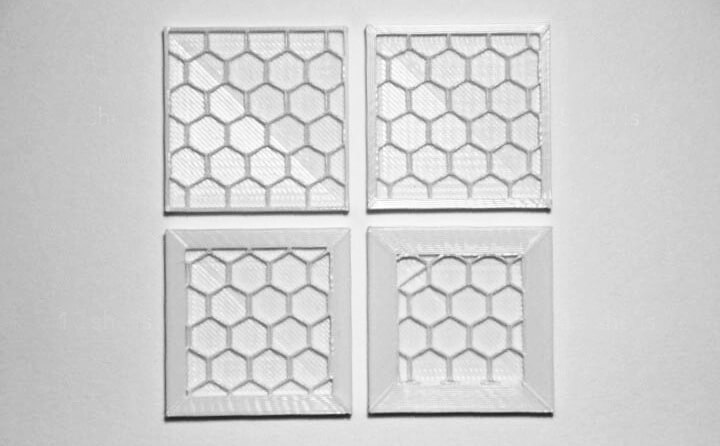
 RSS Feed
RSS Feed