3D printing settings of dual color 3D print is different from that of single color print. Today we are going to talk about how to set dual color 3D print.
To set the dual color print, we need to first separate the 3D model into 2 parts. For example, the cone shown below is formed by 2 parts.
To have dual color print, you need to assign which nozzle(left or right) to be used to print a particular part of the cone.
After assigning the nozzles, you can start setting the left and right nozzle temperature respectively. If the printing materials for both left and right nozzles are the same such as PLA, you need to set both nozzles as the same temperature. Also, "wall" function should be activated when doing dual color 3D print. The wall normally can improve the dual color printing quality.
Other Article

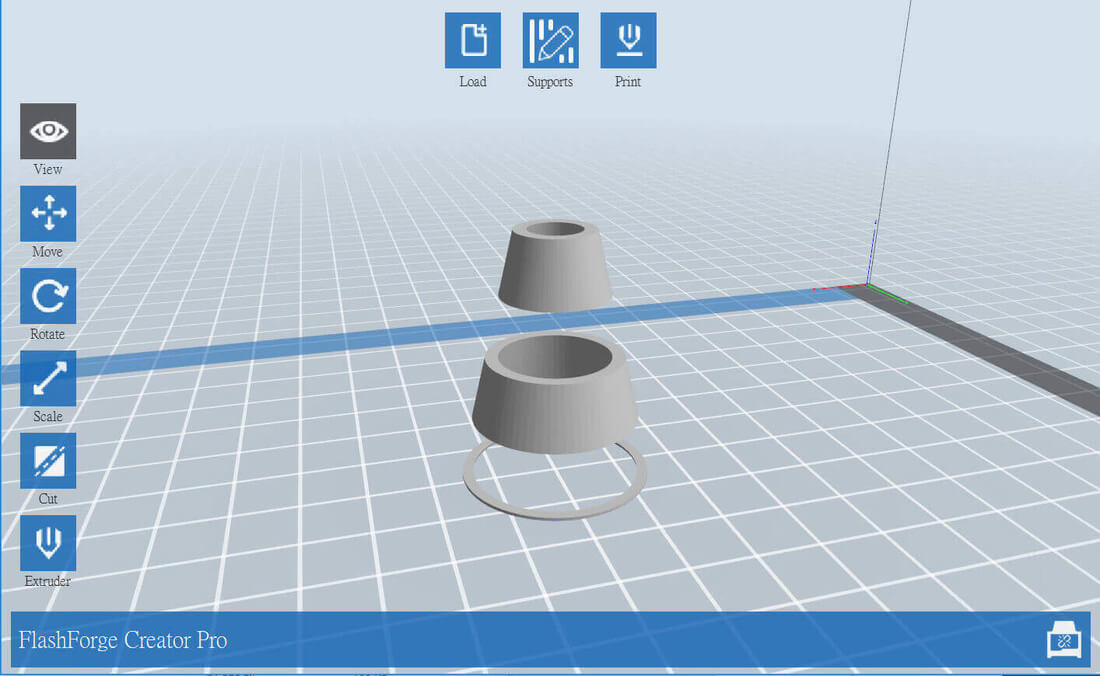
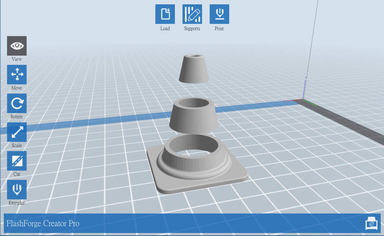
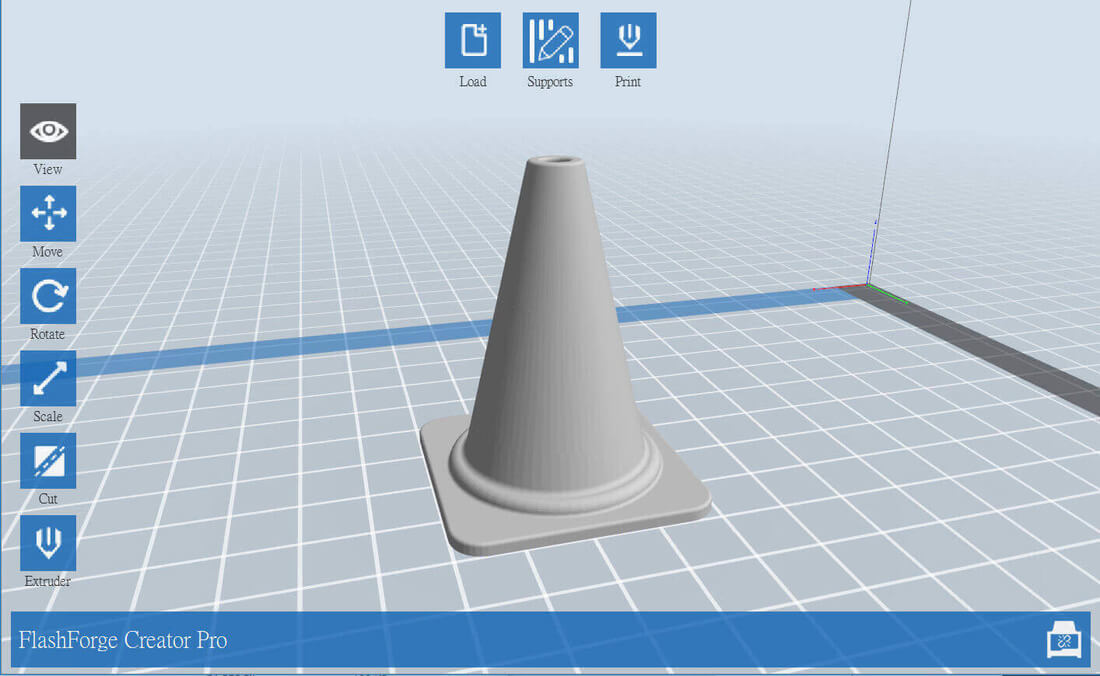
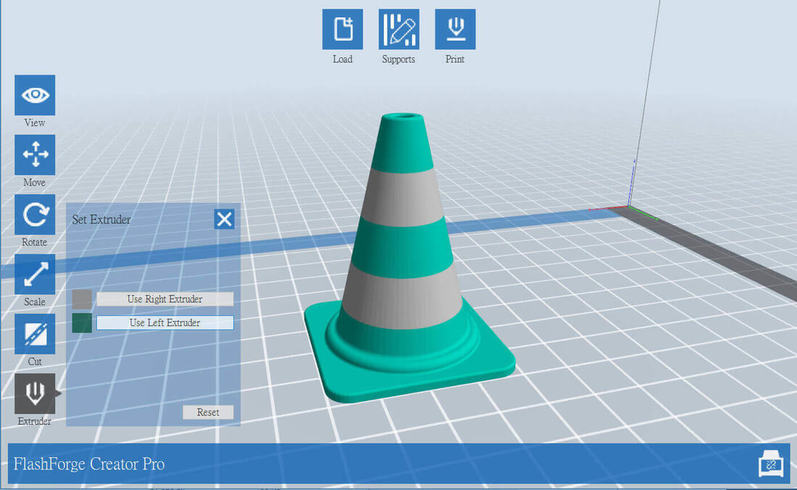
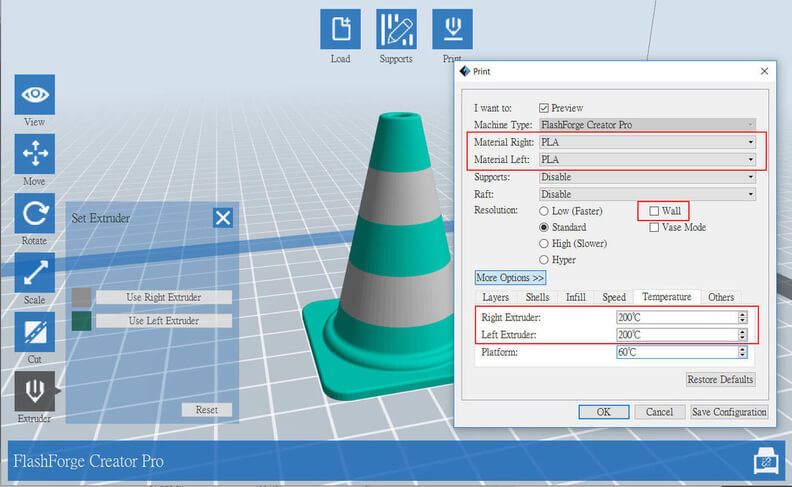

 RSS Feed
RSS Feed