Previously we introduced 3D printing speed setting, but actually there are several types of 3D printing speeds and today we are going to talk about this.
First is the Exterior Speed which is to set the 3D printing speed of an outermost shell of the 3D model. Generally 3D slicing software will allow users to set the Exterior Speed. If you want to set the Exterior Speed in the Flashforge's Flashprint 3D slicing software, you need to set Flashprint as Expert mode and then do the setting in the Perimeter menu as following:
Besides Exterior Speed, there is another 3D printing speed for Top/Bottom Solid Layer called Solid Speed. This setting can also be done in the Infill menu in the Flashprint's Expert Mode as following:
The 3d printing speed for printing infill (Sparse speed) can also be set in the following menu. In general, the infill printing speed can be set faster than other 3d printing speeds:
Some 3d slicing softwares can also allow you to set the 3d printing speed of the support. In Flashprint's expert mode you can set the printing speed of tree-like support and linear support as following:
Finally, if you need to print a 3d model with dual materials, you may need to activate the "wall" function. The 3D printing speed of the wall can also be set in Flashprint's Expert mode as following:
Other Article:

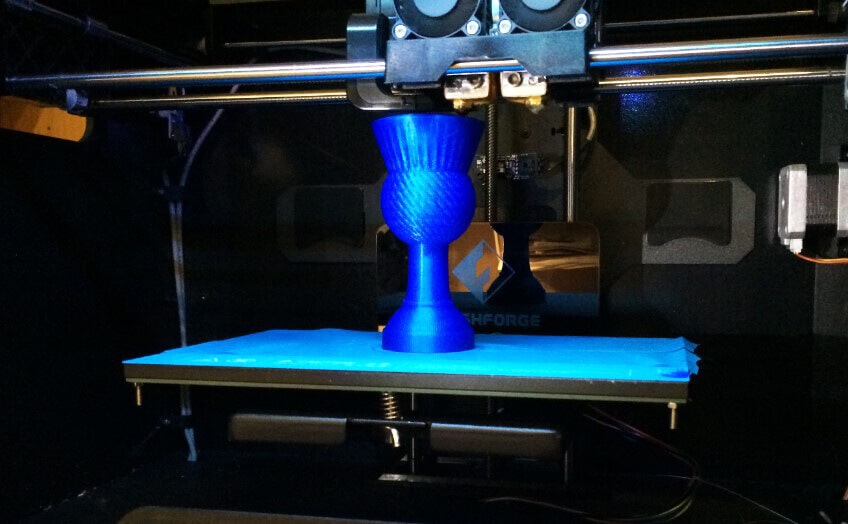
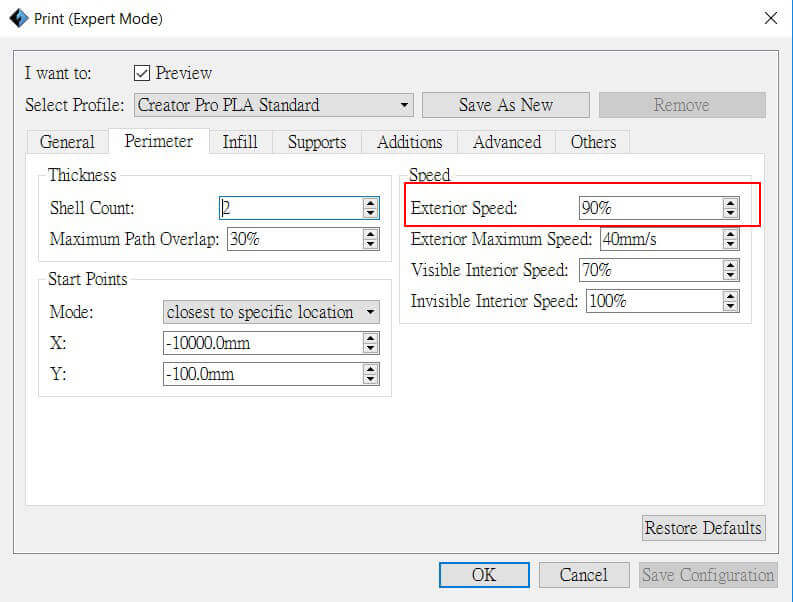
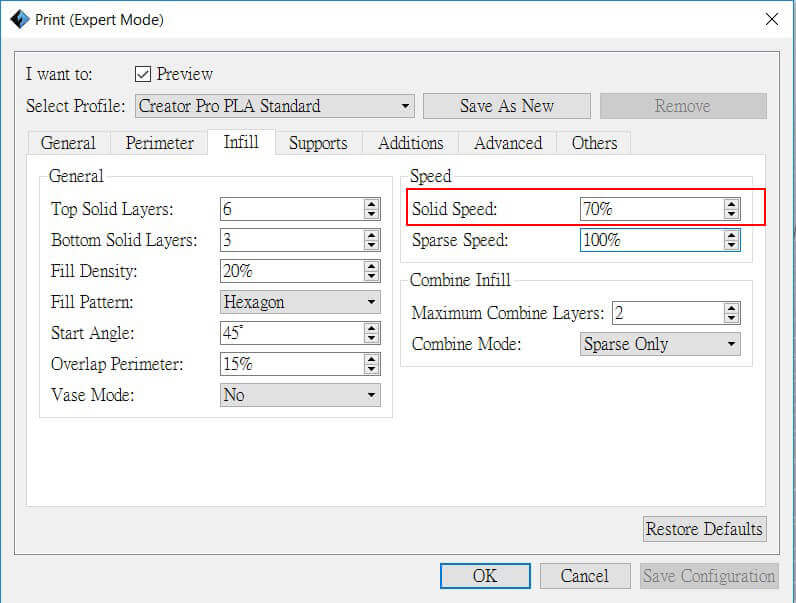
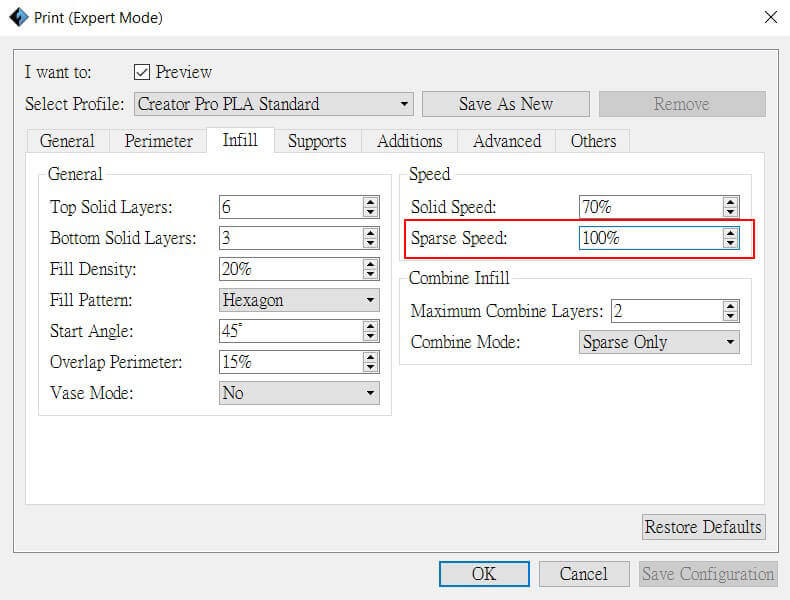
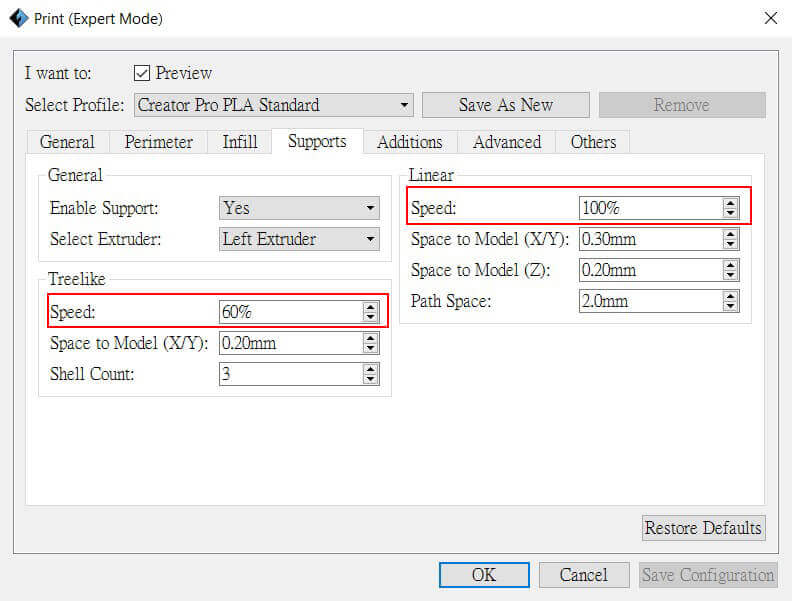
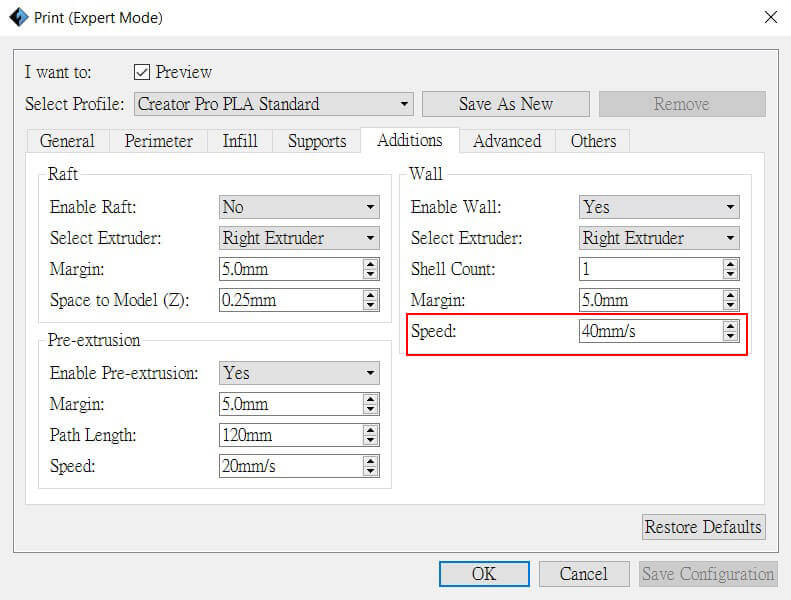
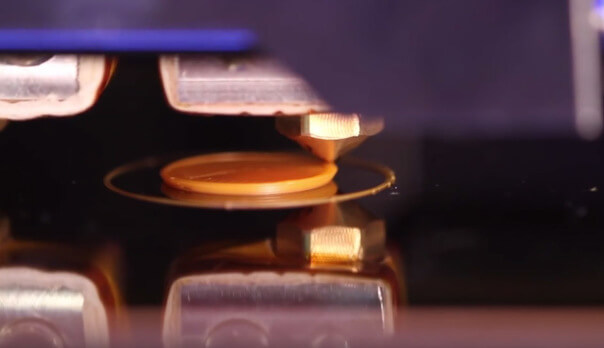
 RSS Feed
RSS Feed